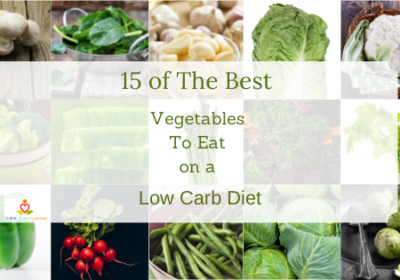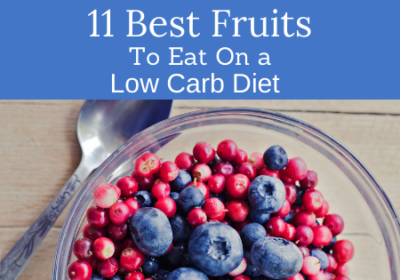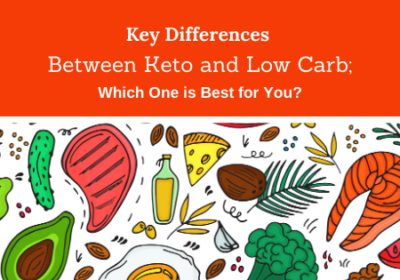I cannot believe what the words that are in some popular songs these days. It drives me CRAZY! I’ve been around for a while so I’ve heard all those words before. But it amazes me how acceptable it is in some parts of our culture.
What I do believe is that we have a say and control over what our kids listen to. At least when they’re young and living with us.
This is one in a series of how to keep music with explicit lyrics out of your kids earshot.
One of the options is to make a playlist. If you’re not familiar with playlists they’re pretty much what mixed tapes were when some of us were growing up.
Making a Clean Playlist in Amazon Music is an option for existing Amazon Prime members with some restrictions including limited music. If you want unlimited music you need to pay a monthly fee.
A great option for making playlists is Amazon Music and here are instructions on how to do it. But if you’re an Apple persons check out this POST which shows you how to do it in iTunes.
How to make a clean playlist in Amazon Music on your computer
Go Amazon Music……
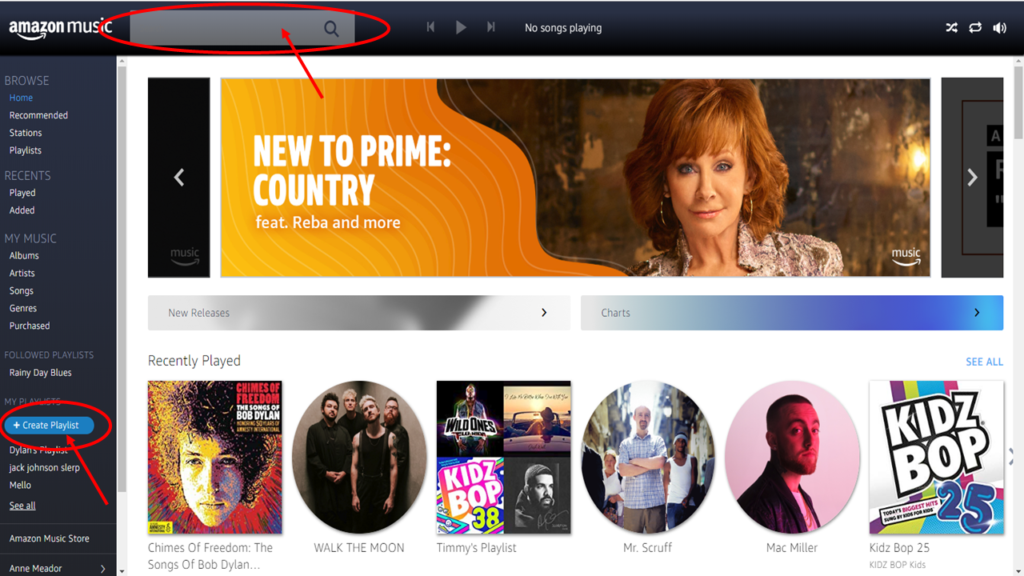
You can either click on +Create Playlist on the left side of the screen, or search for the first song you want to add to your clean playlist in Amazon Music.
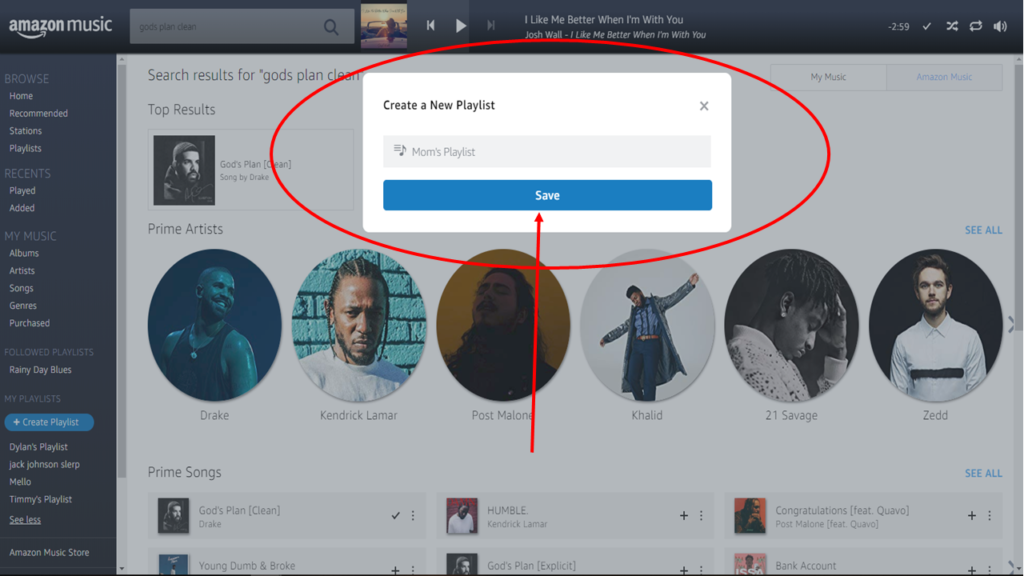
Once you click on +Create Playlist a box will appear asking for you to name your new playlist, then click save.
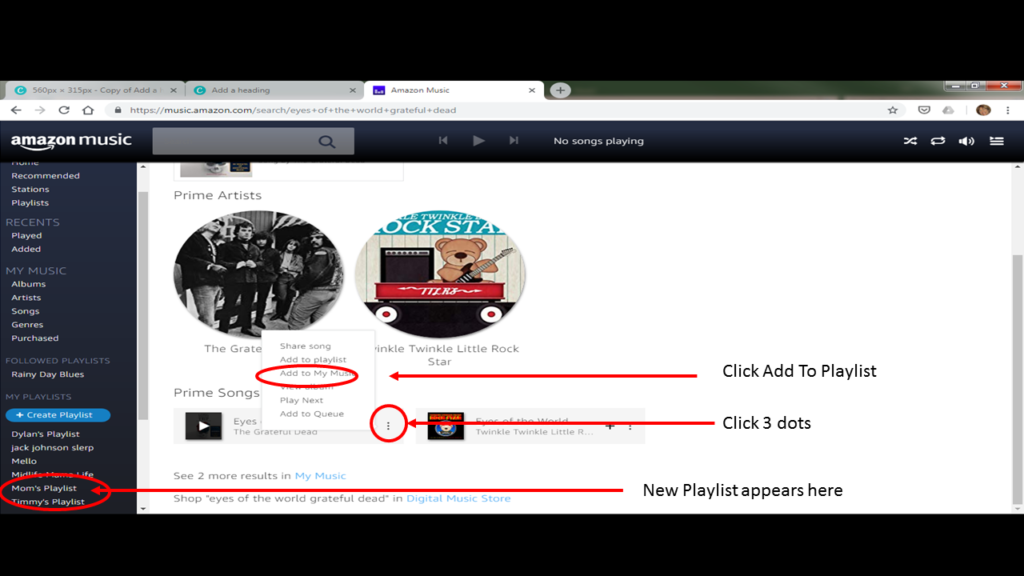
Your new playlist will be listed alphabetically on the left side of the window under +Create Playlist. You can now search for songs on the top left part of screen to add to your new clean playlist in Amazon Music.
Once you’ve created the playlist you can add more songs by searching for them. Next to the song will be three dots. Once you click on the dots a box will appear so you can add it to the playlist you just made or a previously existing one.
How To Make a Clean Playlist in Amazon Music on Your Phone
Go to Amazon Music on your phone
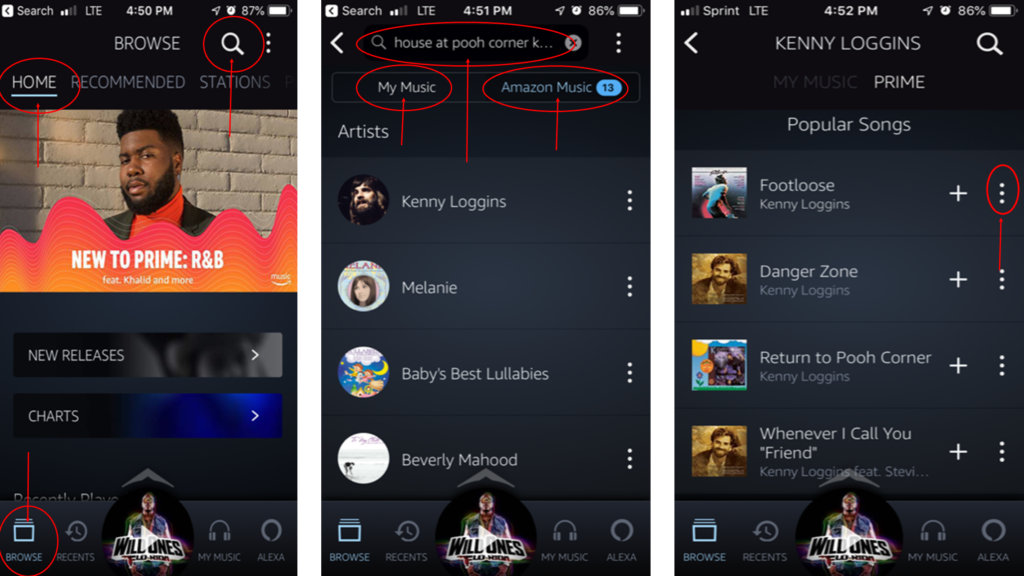
Press the Browse on the bottom left side of your screen and make sure your on your HOME screen (top left side). Now click search on the upper right side.
You can then search for music that you’ve already purchased or search music on Amazon Music.
Once you find the song you want and then click the three dots to the right of the song.
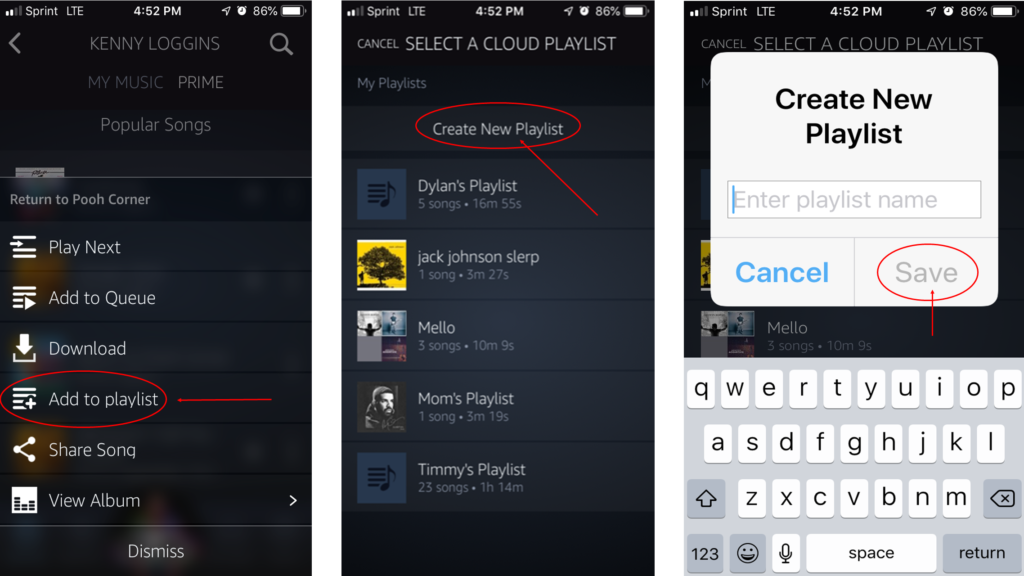
Click on Add to playlist.
Create a New Playlist or add to and existing playlist.
Enter New Playlist name and click Save.
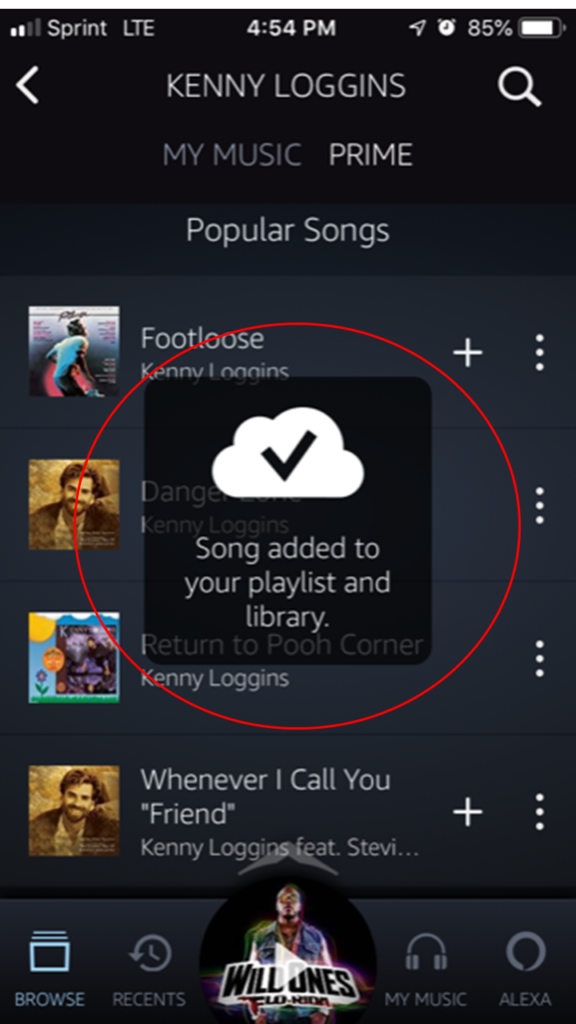
Here’s your playlist and you can add more songs by repeating the steps above.
Easy Once You Know How
Just like my dear mother used to say, “everything is easy once you know how.”
Making a playlist in Amazon Music is easy once you know how and helps keep the explicit language out of your kids ears.
Amazon Music is just one of the platforms you can use to make playlist for you kids to listen to without explicit language. Check out the post about creating a clean playlist in iTunes.
Streaming music is another way to keep explicit lyrics out of your child’s music as well as using filters on smart devices.
Please share any words of wisdom you may have below about keeping those bad words and statements out of kids ears.